Reddit Automation:
The Best Way to
Schedule & Manage Posts
Develop your Reddit marketing strategy in a couple of simple steps:
Step 1: Discover Subreddits
Effortlessly find new subreddits related to your content. Simply enter a subreddit you already know or perform a keyword subreddit search, and our Reddit automation tool will suggest similar subreddits where you can share your posts to maximize visibility.
Instant rules & requirements check - Access all the key details about any subreddit—popularity, rules, and requirements—so you can determine if it's the right fit for your content, without the hassle of manually researching on Reddit.

Step 2: Add to 'My Subreddits' list
Once you review a subreddit you can add it to the 'My Subreddit' list, to continue further managing it, and without needing to go back and re-review a subreddit ever again.
From there you can Track Safe & Unsafe Subreddits, add notes, and manage further. If you're comfortable you can post to a subreddit (or you already posted to it), mark the subreddit as safe from the 'My Subreddits' page, so you don't have to think about it anymore. If you're unsure, mark it as pending. If your post was deleted previously, or if there is a requirement you do not currently satisfy, mark it as unsafe.
You can also add a note to remind yourself in the future of the status of a subreddit, like 'Pending Registration', 'Minimum karma required', etc.
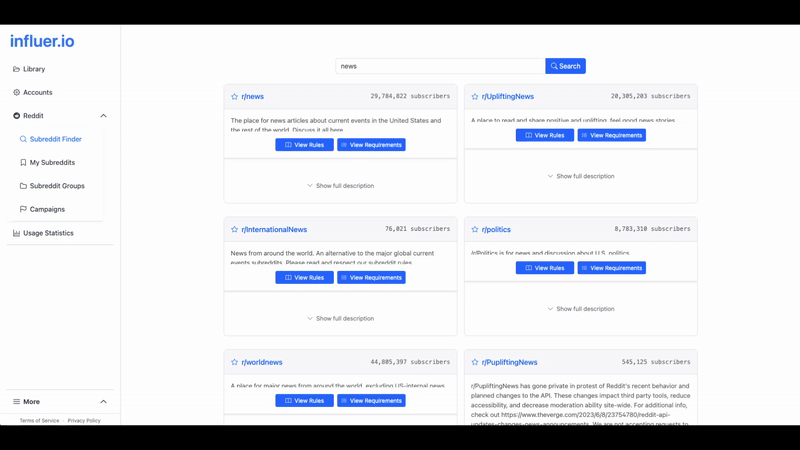
Step 3: Group Subreddits for Efficient posting
On the 'My Subreddits' page, you can organize subreddits into groups for easier management.
Create unlimited subreddit groups based on your content niches. Next time you have content for a specific niche, just get the subreddits for that niche from the group.

Step 4: Post!
Reddit post scheduler
Schedule your posts to multiple subreddits at once.
Once you have a list of safe subreddits, you can schedule the same post across multiple subreddits at different times. Do the work once—let us handle the rest. For example, you can select all 'safe' subreddits from a group and schedule posts for each one.
Reddit Campaigns
Our Reddit Campaign Scheduler streamlines content marketing by letting you plan, schedule, and automate multiple posts across different subreddits in bulk. Set up your entire week's Reddit marketing strategy in minutes, not hours. Create themed campaigns, reuse your best content across multiple communities, customize with flairs and timing, and let our system handle the posting — saving you hours of manual work while maximizing your Reddit presence with perfectly timed content.
Find out more about campaigns
